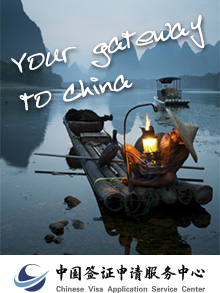Visa Application Guide
I. Visa Application
1. Visit Visa Application Center Website at www.visaforchina.org - click “Macao SAR Flag” - click “Macao”.
2. Find “Quick Access” and click “Enter Here”.
3. Choose “New Application Form”, read all the conditions and then “AGREE”. Click “Start a new application form”.
4. Fill the form correctly and submit. Please screenshot the application form number.
5. Download and print the application form. Please make sure that your application form with bar code and in both Chinese and English version.
6.Prepare all the documents and bring them to the Visa Center.
Notice:
1. Please print the application form and appointment letter before your visit the Visa Center.
2. Please make sure that all information on your form is correct. Information of the applicant’s NAME, GENDER, DATE OF BIRTH, PLACE OF BIRTH, NATIONALITY AND PASSPORT NUMBER must be same with passport. If one of them is not correct, the Visa Center could not accept your application and refill the form and make appointment again.
II. Find and Download your Application
1. Visit Visa Application Center Website at www.visaforchina.org - click “Macao SAR Flag” - click “Macao”.
2. Find “Quick Access” and click “Enter Here”.
3. Click “Manage Application”.
4. Fill your application form number and passport.
5. Press “Check” to download.
III. Find and Download your Appointment
1. Visit Visa Application Center Website at www.visaforchina.org - click “Macao SAR Flag” - click “Macao”.
2. Find “Quick Access” and click “Enter Here”.
3. Click “Manage Appointment”.
4. Fill your application form number or appointment number and contact telephone number.
5. Press “Check” to download.
IV. Check Visa Status
1. Visit Visa Application Center Website at www.visaforchina.org - click “Macao SAR Flag” - click “Macao”.
2. Find “Quick Access” and click “Enter Here”.
3. Find “History” channel and click “Status”.
4. Fill your “Pickup form number” and contact telephone number or use “Application form number” and ”Passport number” to check status.